When Power BI Premium was released in June 2017, many of us felt left out as the jump from Pro to Premium was just too high…unless you were an Enterprise-level customer that could afford the ~$5,000/month price tag. The economics just didn’t make sense for most people, and the size limitations of Power BI Pro was still a concern to companies who wanted to jump on board.
At Microsoft Ignite this year, we finally got the answer we were waiting for. The pricing for Power BI PPU (Premium Per User) was announced and will be generally available in April 2021. With the price set at $20/user per month, which is better than I expected, I think the landscape is going to change in a significant way. Let me explain…
Before this announcement
My general recommendation to all my customers in the past was this:
- If budget constraints are your top priority, use Power BI Pro but be prepared to scale data models down to fit the 1GB size limit. Also be aware of the ~10 GB/user total limit for your tenant, which could become a problem if you want to enable self-service analytics throughout your organization.
- To get the best bang for your buck, use Azure Analysis Services as back-end and Power BI Pro as reporting front-end and self-service environment. Why?
- This gives you an independent point of scale, and even though the jump in price is still significant (from ~$600/month for S0 to ~$1,500/month for S1) it’s still better than being “forced” to Power BI Premium at ~$5,000/month (plus Power BI Pro licenses for content creators).
- Users who only need/want to use Excel pivot tables for ad-hoc analysis do not need Power BI Pro licenses.
- The 10 GB memory limit in Azure AS will go much further than the 1GB size limit in Power BI Pro, and you’ll have more resources available in the Power BI tenant for pure self-service, i.e. data models authored by the business.
Economies of scale
The Power BI Premium Per User announcement will change some of these recommendations. In the end it’s all about cost vs. benefit, so let’s look at the numbers to see where the tipping point might be.
As you can see from the green “no-brainer” zone, it is my recommendation that you shouldn’t even think about not using Power BI (Pro or PPU) if you have less than 50 users. If you use Azure AS to work around the size limitations in Pro, you’re essentially paying more and getting less.
In the grey “it depends” zone things are a bit trickier, because Power BI PPU will cost you more even if you accept the fact that you’ll be scaling up your Azure AS instance to S1 at some point. There are a few things you need to weigh up if you are there:
- What does the future growth look like for your environment? If the number of users are high but usage is infrequent and you can stay with Azure AS S0 ($600/month), then it could make sense to stay with Azure AS. On the other hand if you know you’re heading towards the 250 user mark at some point, it’s probably not worth the development costs of moving from Power BI (assuming you were there to begin with) to Azure AS and then potentially back to Power BI (Premium Capacity this time).
- Can you benefit from the Power BI Premium features, and does that justify the cost difference? In my opinion the answer to that would be “yes” in most cases, unless you have some other nuances and/or restrictions that make it an edge case.
If you’re in the red “why are we here” zone with 250 Power BI users or more, you should ask the question and probably be using Power BI Premium Capacity and not Azure AS or Power BI PPU. A possible edge case could be a large number of users but very small data models (which would allow you to stay with a small Azure AS instance), but I think most (if not all) paths would lead you to the Premium Capacity sku at some point if you are in this range already.
What about non-profits?
Non-profit companies get really good rates on Power BI ($3/user per month for Pro), and assuming the pricing will remain at 2x for Power BI PPU the story for non-profits is even more compelling. My recommendation would be to start with Pro until you hit the size limit or need Premium features, then move to Power BI PPU which will be a simple license change. It’s a no-brainer.
Update – 4/3/2021
Power BI Premium Per User (PPU) has just been made generally available, and I am thoroughly confused at the pricing for non-profits. Although the price difference between Pro and PPU is close to what I anticipated, this is what I see in the Admin portal:
It is cheaper to buy the add-on license than it is to buy a Power BI PPU license outright…which is really strange to me. Either somebody made a mistake, or we could see the add-on license fall away at some point (or restricted to users with existing Pro licenses from a certain point in time).
At least the initial comparison still holds true, and it is still a no-brainer for non-profits to move to Power BI PPU. If you are a non-profit with lots of users, buy those add-on licenses before they go away (or somebody realizes the mistake).
The bottom line
Taking all of this into consideration I see less reasons to recommend Azure AS (in future) as a separate point of scale in the stack, and think that the price point of Power BI PPU is affordable enough to start and stay with Power BI in most cases, moving from Pro to PPU when it’s time to do so and without any additional development costs.
I’m not always on Microsoft’s marketing bandwagon, but I think in this case they did a great job at filling the gap and giving customers a more realistic path for growth. Also take note of this very deliberate step (in my opinion) towards making Power BI a superset of Analysis Services.


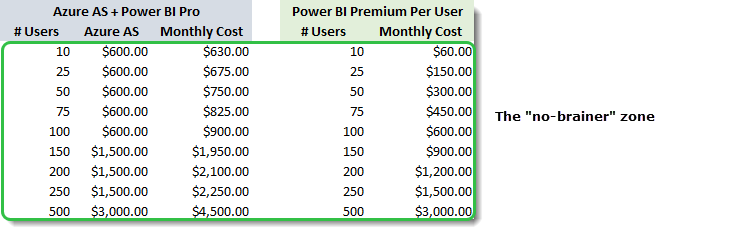

Great blog post. What about the memory requirements could also factor in when comparing AAS to PPU?
You can get up to 100GB on PPU but the equivalent on AAS is about $6000 a month?
Yeah agreed. Whichever way you look at it, Azure AS is becoming less of an attractive option.
Really useful article, thanks Martin !
Thank you Dan!